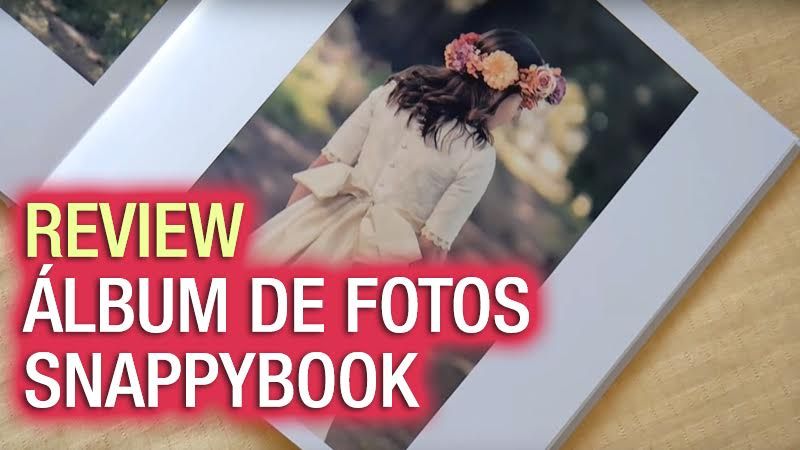
We are sure that on a day as special as the First Communion of our children, we shoot a multitude of photographs to keep as a memory.
.
That’s why at Snappybook we don’t want those unique moments to stay in a folder on your computer or in your phone’s photo gallery. Share your memories in a beautiful Digital Photo Album – preserve forever and relive every moment of that Day every time you want!
.
So, today we show you the review that the photographer of “Abichu Productions” Miguel Angel Junquera has dedicated to us. In it he explains:
1) How to design your Snappybook photo album with your photos.
2) The possibilities offered by the program.
3) Your final result.
How to design your SNAPPYBOOK album:
You will find that by downloading our snappybook software from the web, and with a few simple steps, you can design your Photo Album quickly and easily.
Just:
.- Select your favorite photos of that day (you can include as many as you want, since both the number of canvases and their design, you create them to your liking)
- Choose the size and format of the album.
- Start shaping your book.
On our website, you will see that we have a wide range of models and sizes of Albums. You will be able to choose the one you like the most, depending also on the type of sheet (flexible or rigid). This will determine the opening of the book. As well as the finish, Photo or Photo Premium. And finally, the type of cover you want (rigid or flexible).
Finally, you will receive your Snappybook in the place of your choice. The packaging will be created specifically for your album to become a perfect gift. This special day will be remembered as it deserves!
What are you waiting for to design your photo book ? A unique keepsake to share with your loved ones.
What are you waiting for?
Here you have the Snappybook Album Review:
